
This is the first page that you will see upon opening the COMNET web page!

To search and input items in a customer account you would need to Switch Accounts!
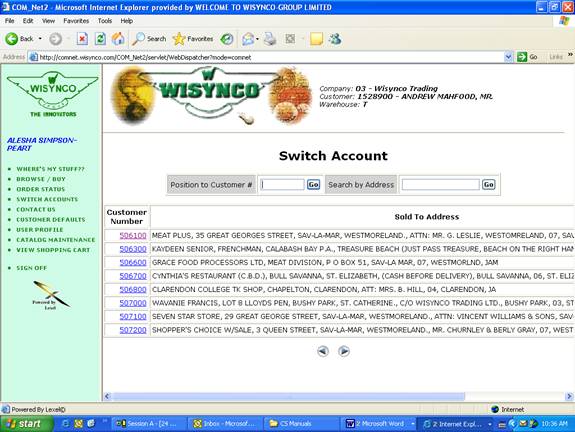
You can search by customer number or information contained in their name and address!

When you have selected the account you need, this page confirms the change!
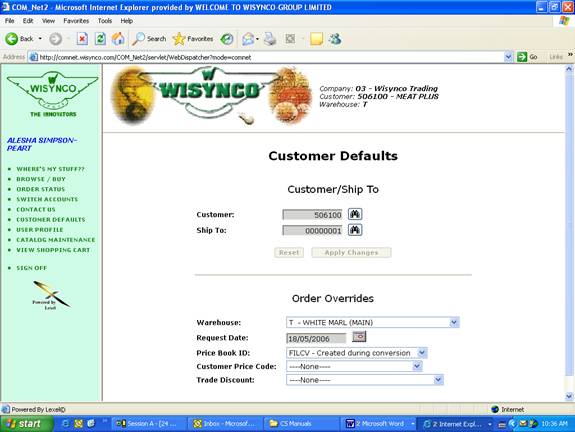
To change delivery date and warehouse you do this in
customer defaults!

To add items to your shopping cart, you can search and add in Browse/Buy!
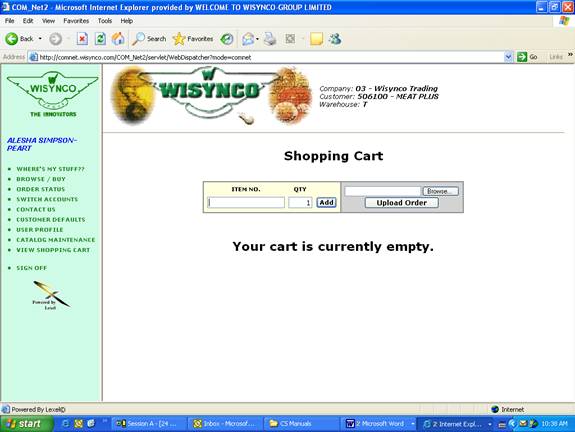
Or in Speed Entry and Upload Order!

To search by description!

To speed enter!
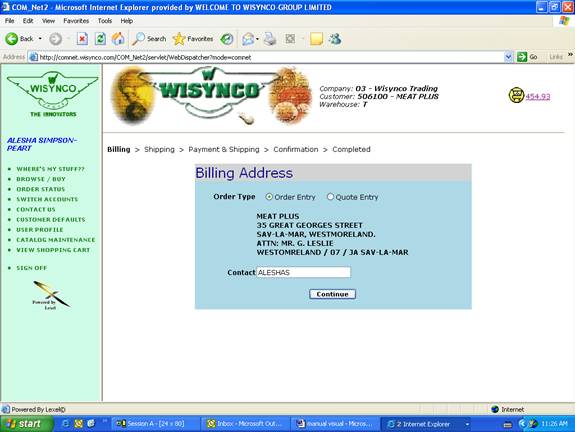
To check out order …. Put your name in the contact section!
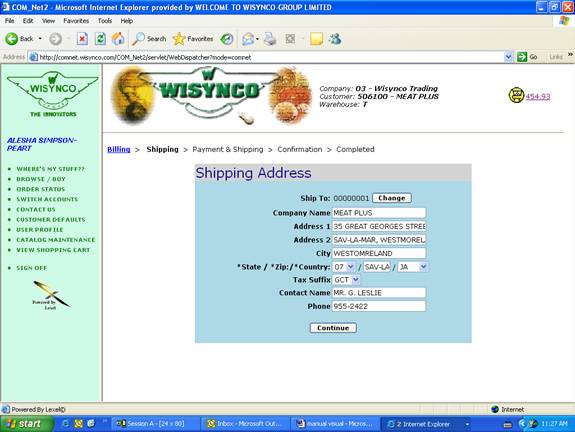
See the delivery address!
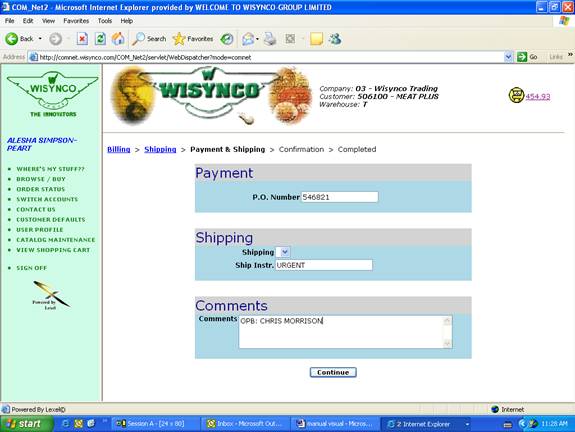
Input
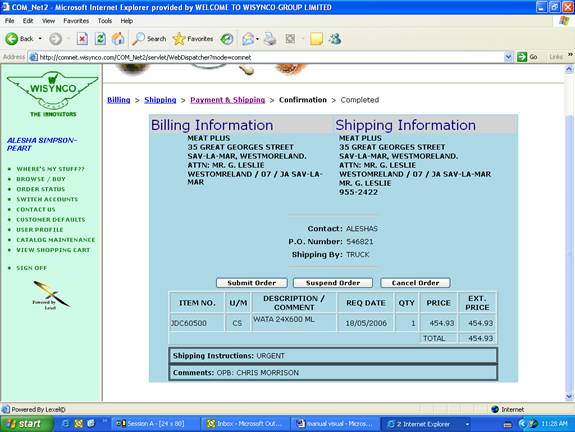
Have the option to review.. submit… suspend or cancel!

Submit and receive your order number!
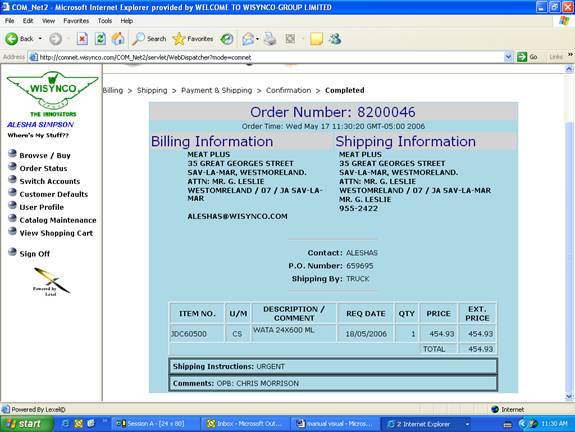
Same page as above..( this shows the bottom of the page)
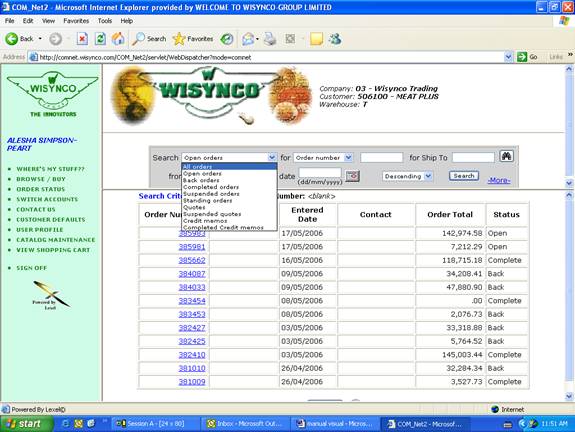
To search for orders submitted, use Order Status!
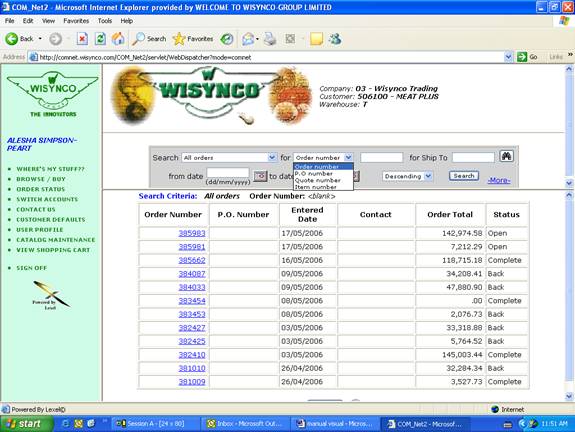
To search by order number, item number or

View the order you searched for!
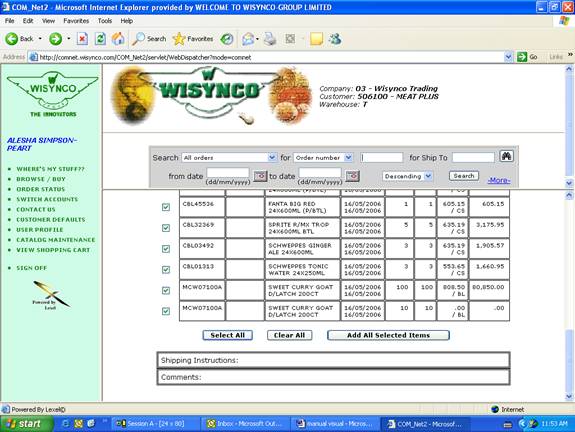
Use this order to create a NEW order !

See the NEW order!